Showing posts with label Level One. Show all posts
Showing posts with label Level One. Show all posts
Friday, 18 October 2013
learn arabic
learn arabic
Why should I learn arabic?
As Muslims we have no choice but to learn the Language of the Qur’an.
Why?
BECAUSE ALLAH CHOSE THE ARABIC LANGUAGE TO CARRY HIS FINAL MESSAGE TO ALL MANKIND.
The Qur’an contains the exact words which Allah revealed to our beloved prophet-muhammed pbuh
As a Muslims we are obligated to recite the Qur’an in Arabic EVERY SINGLE DAY.
Our SALAAH (prayers) is in the Arabic Language.
We cannot have khushoo in our Salaah until and unless we understand what we are saying in our Salaah.
The Language of the Qur’an is a Miracle.
THAT MIRACLE will never touch our hearts unless we learn and know the Language of the Qur’an.
How can the Qur’an guide me and how can I ponder over it and implement the Guidance of the Qur’an in my daily life if I do not understand the Language of the Qur’an!
Please remember
if you are dedicated, serious and hardworking, you will achieve something most beautiful and rewarding in your life
(i.e. the understanding of the Qur’an directly when you recite it or when the recitation is heard).
The beauty, the Eloquence, the Magic, the Miracle and the Divine Wisdom of the Qur’an will penetrate the innermost depth of your heart and you will.
Experience the joy and happiness which cannot be expressed but can only be felt in the Believer’s Heart.
So get ready to work hard to learn the Language of the Qur’an.
In sha allah I'll help you .
Note !
Many Islamic centers & MOSQUES Around the world give free courses To learn new Muslims Arabic language .
so why don't you attend that free courses ?!
Recommended links To Learn Arabic
Learn Arabic
Labels:
learn arabic,
Level One
|
1 comments
Sunday, 13 November 2011
Learn how to type arabic in your keyboard
Learn how to type arabic in your keyboard
Arabic keyboard (White)
Arabic keyboard (Black)
Arabic Letters in arabic keyboard
Vowels in arabic keyboard
Exercise
Download All pictures used in that Lesson ( 9 pictures ) Size : 1.3 MB.
Labels:
Level One
|
1 comments
Saturday, 12 November 2011
Install Arabic Language in your pc without Windows Cd
Install Arabic Language in your pc without Windows Cd
To know the version of your windows xp.
Right Click in my computer Then Properties.
And see if your version is :-
Service pack 2 (Sp2),
Service Pack 3 (Sp3),
Or .........
Let's Download Lesson's Files
XP-Arabic-font 3.9 MB
XP SP2 4.4 MB
XP SP3 4.1 MB
If you find any problem to download any File , Send an Email To :
learnarabic1000@hotmail.com
Take care
Eng.Yassin shalaby
Labels:
Level One
|
1 comments
Wednesday, 9 November 2011
Arabic Language installed in your computer or not ?!
Arabic Language installed in your computer or not ?!
check if Arabic Language installed in your pc or not !
هل اللغة العربية مثبتة بجهازك أم لا؟
If not watch Lesson one
install arabic language in your pc
Install Arabic Language in your pc without Windows Cd
Labels:
Level One
|
2
comments
Monday, 6 June 2011
Arabic Courses - Level one Course
Arabic Courses - Level one Course
We Started a new Course in Facebook page in that link :-
قرص تعليمى لتعليم العربية لغير الناطقين بها
https://www.facebook.com/learn.arabic1000
Arabic lesson - Leasson One
Install arabic language in your pc
Arabic lesson - Leasson Two
Solve Arabic letters problem in Windows
Arabic lesson - Leasson Three
How to use English Arabic dictionary
Arabic lesson - Leasson Four
How To use Online DICTIONARY
Arabic Alphabet - Part Two About Arabic Alphabet
Arabic lesson - Leasson Five
Make a program To PRONOUNCE Arabic
Arabic lesson - Leasson Six
program to pronounce Arabic words or Text
l
Labels:
Level One
|
0
comments
Wednesday, 27 April 2011
Arabic program to pronounce Arabic words or Text
Arabic Words - Easy program to pronounce Arabic Words
So Easy program to pronounce Arabic Words/Text
إنه البرنامج الوحيد المتوفر لحد الآن في تحويل النص العربي المكتوب إلى صوت مسموع و هذا عن تجربة شخصية طبعًا
.فبإمكانك بهذا البرنامج جعل كمبيوترك يتحدث العربية وينطق النصوص المختلفة
على الرغم من وفرة البرامج التي تنطق النصوص باللغة الانجليزية فمن النادر أن تجد برنامج مثل هذا يقوم بقراءة النصوص العربية
Download that video in HD Video
File Size: 61.74 MB
http://www.mediafire.com/?99s7i7bwus2i490
The Name OF program : Acapela
Download that Three Parts
File Size: 61.74 MB
http://www.mediafire.com/?99s7i7bwus2i490
The Name OF program : Acapela
Download that Three Parts
http://www.mediafire.com/?41r9sn415ndl5n8
http://www.mediafire.com/?20u1aatvmw1n3df
Labels:
Level One
|
0
comments
Friday, 15 April 2011
Arabic language - Do you know ? !
Arabic language - Do you know that Arabic language !
Do you know that Arabic, like other semitic Scripts, is Written From Right To left. This is in Contrast to Latin which is Written from Left to Right .
Arabic has no capital letters! There are no capital letters To study.
Arabic letters are always written in connected form.
Connecting the letters is not an option (As it is in latin scripts),it's a must.
Shapes of letter
Importance of dots
Alignment to line
What's the Arabic script composed of?
The Arabic script is composed of an alphabet that comprises 29 letters , Diacritics (tiny symbols written over and under the letters), Digits as well as punctuation marks.
Labels:
Level One
|
0
comments
Monday, 15 February 2010
Learn Arabic Alphabet Letters
The Arabic Alphabet
The Arabic Alphabet
Click on the Arabic letter to hear its proper pronunciation::
http://www.sunna.info/teaching/
Alif
Baa ,Taa,Thaa
Jeem,Haa,Khaa
Raa,Zaay
Seen,Sheen
Saad,Daad
Taa ,Zaa
Ein ,Ghyn
Faa,Qaaf and Kaaf
Laam,Meem and Noon
Waw,Haa,Hamza and Yaa
The Vowels
(Size: 1.56 MB)
http://www.mediafire.com/?bnwwwf9s7gvrwyx
Training
"Haa"
That Video To Explain To Yasira the Different between the 2 arabic ALPHABET wrote in English the same
"Haa" i am Talking about Letter Number 6 and Letter Number 26 in arabic ALPHABET .
(As you Know arabic ALPHABET 28 Letters Start with Alif "Letter Number 1"and End With Yaa "Letter Number 28".)
Ok that Two Letters Totally Different in PRONUNCIATION and in write in Arabic.
Haa (Letter Number 6) corresponds to the English H, but it's much more throaty
Letter Number 26 PRONOUNCE As "Haa"is equivalent to the English letter H like in the Word HORROR.
Ok See the Video To know what i mean .it's so short Video (Only 7 seconds)
Haa with two dots in top
Sometimes "Haa" is written with 2 Dots on Top; This is actually the letter "Taa"
This can only happen at the end of a word.
This can only happen at the end of a word.
How i write my name in arabic?
Labels:
Level One
|
2
comments
program To PRONOUNCE Arabic Words
Arabic programs - Make your Own Program,
To help you To learn Arabic language
Wanna make A free program To PRONOUNCE Any Arabic Word For you ?
ok ,it's little long way but you will do it for once then you have a great program To PRONOUNCE
Any Arabic Word .Are you ready ! ok go make two cups of tea ,sure one for me ,lol .
Watch that Video
Download Lesson Five in High QUALITY Size:62.51 MB
http://www.mediafire.com/?gk8kpd8fx23uc8l
You Need To Download Two Arabic Voices
I will give you Two human Voices .
Download Voice 1 (File Size : 5 MB)
http://www.mediafire.com/?h0dyvchbcbw44iz
Download Voice 2 (File Size:5.7MB)
http://www.mediafire.com/?jxk69yhes3xfeyt
First Step : Install Mbrola Tools
Download mbrola tools 3.5 (Total File Size: 4.04MB)
http://www.mediafire.com/?1kkw7k25y6p3m1d
After Finish INSTALLATION Mbrola Icon will show in Control Panel.
Double Click that Icon in Control Panel To Change Mbrola SETTINGS.
Databases > Add
To Add voices
After Downloading TWO voices Files. Extract them in a folder
I named that Folder Voices.
Add First Voice ar1
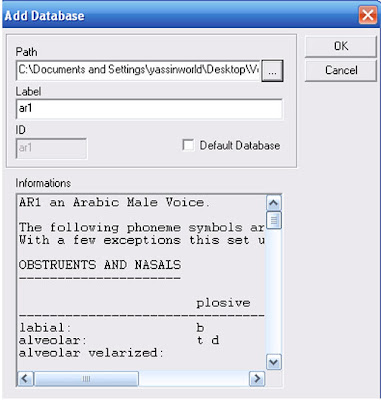
Press Ok
Press Add and Add the second voice (The same Way).
Press Apply Then Ok.Go Make a cup of tea ..Relax we are about To Finish that Lesson.
Second Step : Install Euler v2.0
Download Euler v2.0 (File Size: 3.23 MB)
http://www.mediafire.com/?zvkzvbf3qt6ktsv
Complete Program setup Then Restart COMPUTER.
Open Euler program
press Start > Programs >Euler
Finally, that's your New program To say any Arabic words
(1)in that Area you write your Arabic word or Paste that word you get From Dictionary Or paste any Text In that Area
then press (5) Start PROCESS.. To PRONOUNCE Any Arabic word
(2)Open any Text conatain Arabic words
(3)Save any Arabic words in (1) Area To your pc as Text Files.
(4)Change between Two Voices.
(5)Start PROCESS..To PRONOUNCE Any Arabic word
You will Need To Download Winrar To EXTRACT Zip Files
Winrar Version 4.0 32 -( Bit)
Click here To Download
Winrar Version 4.0 64 -( Bit)
Click Here to Download
We used in that Lesson :-
1-Mbrola tools.
2-Two Arabic Voices.
3-Euler v2.0.
4-English > Arabic Dictionary.
Any Question Email me
yassinshalaby@hotmail.com
Best wishes Yassin shalaby
Labels:
Level One
|
0
comments
English Arabic dictionary
Arabic dictionary - How to use Arabic English dictionary
Download English Arabic/Arabic English dictionary
http://www.mediafire.com/?0o4b5az8d2m8afb
How to use English Arabic dictionary
Download Lesson Three in High QUALITY Size:33.56 MB
http://www.mediafire.com/?67813bn9x28xxb9
Use Winrar To Extract the File
Download Winrar and install it in your pc.
Use that program To Extract All files you Downloaded as i showed in lesson
right click > Then Exctract Here.
Winrar Version 4.0 32 -( Bit)
Click here To Download
Winrar Version 4.0 64 -( Bit)
Click here to Download
How To use Online DICTIONARY
http://translate.google.com/
Download Lesson Four in High QUALITY Size:31.47 MB
http://www.mediafire.com/?ohkt5atj7diccxb
Labels:
Level One
|
2
comments
install arabic language in your pc
How To install Arabic Language in your pc in 3 steps
Why should I learn arabic?
As Muslims we have no choice but to learn the Language of the Qur’an.
Why?
BECAUSE ALLAH CHOSE THE ARABIC LANGUAGE TO CARRY HIS FINAL MESSAGE TO ALL MANKIND.
The Qur’an contains the exact words which Allah revealed to our beloved prophet-muhammed pbuh
As a Muslims we are obligated to recite the Qur’an in Arabic EVERY SINGLE DAY.
Our SALAAH is in the Arabic Language.
We cannot have khushoo in our Salaah until and unless we understand what we are saying in our Salaah.
The Language of the Qur’an is a Miracle.
THAT MIRACLE will never touch our hearts unless we learn and know the Language of the Qur’an.
How can the Qur’an guide me and how can I ponder over it and implement the Guidance of the Qur’an in
my daily life if I do not understand the Language of the Qur’an!
Please remember
if you are dedicated, serious and hardworking, you will achieve something most beautiful and rewarding in your life
(i.e. the understanding of the Qur’an directly when you recite it or when the recitation is heard).
The beauty, the Eloquence, the Magic, the Miracle and the Divine Wisdom of the Qur’an will penetrate the innermost depth of your heart and you will.
Experience the joy and happiness which cannot be expressed but can only be felt in the Believer’s Heart.
So get ready to work hard to learn the Language of the Qur’an.
I'll help you as I can ( I'am Arab muslim).
Note !
Many Islamic centers & MOSQUES Around the world give free courses To learn new Muslims Arabic language .
so why don't you attend that free courses ?!
How To install Arabic Language in your pc in 3 steps?.
See That Video Will help you To understand that LESSON
Download Lesson One in High QUALITY Size:36.2 MB
http://www.mediafire.com/?fr9ws9jlmq6dos3
Switch your control Panel in your windows To classic View Then click Regional and languages Options
You will find 3 Tabs
Regional Option
Languages
Advanced
First Step
Click Languages Tab
In SUPPLEMENTAL Language support
Click the checkbox beside Install files For complex script and right To left languges
(including Thai)
Then click Apply
You will be asked To put your WINDows XP CD
Second Step
Click Regional Tab
In standards and Formats
Change To Arabic ( Egypt )
Then click Apply
Third step
Click Advanced Tab
In Language for non-Unicode programs
Change To Arabic ( Egypt )
Then click Apply
Note!
You can switch between your language and arabic language by pressing :
Left ALT+shift
How can I change key sequence ?
In second step (languages tab)
Click Details
Click key settings in Preferences
change key sequence in Advanced key settings
That screen will appear after clicking Details
Lesson One Part Two
Download Arabic Fonts.file size 3.9 MB. (The File used in that Video).
Click here To Download
If you are using Windows XP SP2 Download that File (4.43 MB).
http://www.mediafire.com/?5de5tvdvx20he6n
If you are using Windows XP SP3 Download that File (4.12 MB).
http://www.mediafire.com/?kyjptcss2o546jt
_______End Of Lesson One_______
Lesson Two Part One
How To install Arabic language in Windows Seven
Lesson Two Part Two
Solve Arabic letters problem in Windows 7
Download Lesson Two Part Two in High QUALITY Size:12.85 MB
http://www.mediafire.com/?a17if7te6e7mv78
Labels:
Level One
|
0
comments
Subscribe to:
Comments (Atom)
Subscribe Via Email
Followers
Blog Archive
-
2013
(27)
-
October(17)
- learn arabic
- Windows 7 Arabic letters problem Solved
- تسطيب اللغة العربية على ويندوز ثمانية
- هل اللغة العربية مثبتة على جهازك
- حل مشكلة اللغة العربية مع ويندوز سفن
- تسطيب اللغة العربية للويندوز أون لاين
- تسطيب اللغة العربية على ويندوز سفن
- تسطيب اللغة العربية ويندوز إكس بى بدون إسطوانة
- تسطيب اللغة العربية ويندوز إكس بى
- هل اللغة العربية مثبتة على جهازك ؟
- تعريف اللغة العربية على 8
- تعريف اللغة العربية أون لاين
- حل مشكلة اللغة العربية مع 7
- تعريف اللغة العربية على سفن
- تعريف اللغة العربية إكس بى بدون إسطوانة
- تعريف اللغة العربية إكس بى
- دورة تعريف اللغة العربية
- August(1)
- July(1)
- June(1)
- April(1)
- March(4)
- February(2)
-
October(17)
- 2012 (17)
- 2011 (28)
- 2010 (14)
Translate
Labels
- Arabic Grammar program (1)
- Arabic Training Section (1)
- Arabic vowels (1)
- clothes Arabic lesson (1)
- Free online Arabic Courses (1)
- Great Full Arabic online lessons (1)
- install Arabic in Mac (1)
- install arabic language (1)
- install arabic language help (1)
- Install Arabic Language in Windows 8 (1)
- learn arabic (1)
- learn arabic azhar (1)
- Learn Arabic By Sheik Yusuf Estes. (1)
- lessons in arabic (1)
- Level One (13)
- Level Two (29)
- Madina Full Course (9)
- Practice Continents lesson (1)
- Various Lessons (3)
- video upload sites (1)
- vocabulary arabic list (1)
- Windows 7 (1)
- Windows 7 Arabic letters problem Solved (1)
- تسطيب اللغة العربية على ويندوز إكس بى (1)
- تسطيب اللغة العربية على ويندوز ثمانية (1)
- تسطيب اللغة العربية على ويندوز سفن (1)
- تسطيب اللغة العربية للويندوز أون لاين (1)
- تسطيب اللغة العربية ويندوز إكس بى بدون إسطوانة (1)
- تعريف اللغة العربية أون لاين (1)
- تعريف اللغة العربية إكس بى (1)
- تعريف اللغة العربية إكس بى بدون إسطوانة (1)
- تعريف اللغة العربية على 8 (1)
- تعريف اللغة العربية على سفن (1)
- حل مشكلة اللغة العربية مع 7 (1)
- دورة تعريف اللغة العربية (8)
- هل اللغة العربية مثبتة على جهازك (1)
- هل اللغة العربية مثبتة على جهازك ؟ (1)








































