Monday, 15 February 2010
program To PRONOUNCE Arabic Words
Arabic programs - Make your Own Program,
To help you To learn Arabic language
Wanna make A free program To PRONOUNCE Any Arabic Word For you ?
ok ,it's little long way but you will do it for once then you have a great program To PRONOUNCE
Any Arabic Word .Are you ready ! ok go make two cups of tea ,sure one for me ,lol .
Watch that Video
Download Lesson Five in High QUALITY Size:62.51 MB
http://www.mediafire.com/?gk8kpd8fx23uc8l
You Need To Download Two Arabic Voices
I will give you Two human Voices .
Download Voice 1 (File Size : 5 MB)
http://www.mediafire.com/?h0dyvchbcbw44iz
Download Voice 2 (File Size:5.7MB)
http://www.mediafire.com/?jxk69yhes3xfeyt
First Step : Install Mbrola Tools
Download mbrola tools 3.5 (Total File Size: 4.04MB)
http://www.mediafire.com/?1kkw7k25y6p3m1d
After Finish INSTALLATION Mbrola Icon will show in Control Panel.
Double Click that Icon in Control Panel To Change Mbrola SETTINGS.
Databases > Add
To Add voices
After Downloading TWO voices Files. Extract them in a folder
I named that Folder Voices.
Add First Voice ar1
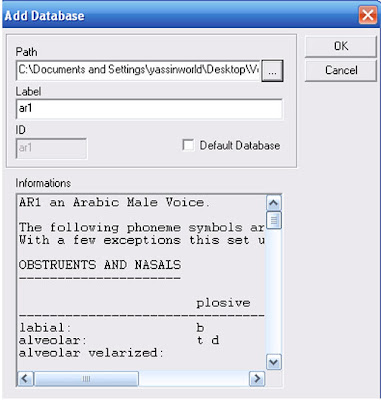
Press Ok
Press Add and Add the second voice (The same Way).
Press Apply Then Ok.Go Make a cup of tea ..Relax we are about To Finish that Lesson.
Second Step : Install Euler v2.0
Download Euler v2.0 (File Size: 3.23 MB)
http://www.mediafire.com/?zvkzvbf3qt6ktsv
Complete Program setup Then Restart COMPUTER.
Open Euler program
press Start > Programs >Euler
Finally, that's your New program To say any Arabic words
(1)in that Area you write your Arabic word or Paste that word you get From Dictionary Or paste any Text In that Area
then press (5) Start PROCESS.. To PRONOUNCE Any Arabic word
(2)Open any Text conatain Arabic words
(3)Save any Arabic words in (1) Area To your pc as Text Files.
(4)Change between Two Voices.
(5)Start PROCESS..To PRONOUNCE Any Arabic word
You will Need To Download Winrar To EXTRACT Zip Files
Winrar Version 4.0 32 -( Bit)
Click here To Download
Winrar Version 4.0 64 -( Bit)
Click Here to Download
We used in that Lesson :-
1-Mbrola tools.
2-Two Arabic Voices.
3-Euler v2.0.
4-English > Arabic Dictionary.
Any Question Email me
yassinshalaby@hotmail.com
Best wishes Yassin shalaby
Labels:
Level One
Subscribe to:
Post Comments (Atom)
Subscribe Via Email
Followers
Blog Archive
- 2013 (27)
- 2012 (17)
- 2011 (28)
-
2010
(14)
- May(1)
-
February(13)
- Madina Full Course - Part NINE
- Madina Full Course - Part EIGHT
- Madina Full Course - Part Seven
- Madina Full Course - Part Six
- Madina Full Course - Part Five
- Madina Full Course - Part Four
- Madina Full Course - Part Three
- Madina Full Course - Part Two
- Madina Full Course - Part one
- Learn Arabic Alphabet Letters
- program To PRONOUNCE Arabic Words
- English Arabic dictionary
- install arabic language in your pc
Translate
Labels
- Arabic Grammar program (1)
- Arabic Training Section (1)
- Arabic vowels (1)
- clothes Arabic lesson (1)
- Free online Arabic Courses (1)
- Great Full Arabic online lessons (1)
- install Arabic in Mac (1)
- install arabic language (1)
- install arabic language help (1)
- Install Arabic Language in Windows 8 (1)
- learn arabic (1)
- learn arabic azhar (1)
- Learn Arabic By Sheik Yusuf Estes. (1)
- lessons in arabic (1)
- Level One (13)
- Level Two (29)
- Madina Full Course (9)
- Practice Continents lesson (1)
- Various Lessons (3)
- video upload sites (1)
- vocabulary arabic list (1)
- Windows 7 (1)
- Windows 7 Arabic letters problem Solved (1)
- تسطيب اللغة العربية على ويندوز إكس بى (1)
- تسطيب اللغة العربية على ويندوز ثمانية (1)
- تسطيب اللغة العربية على ويندوز سفن (1)
- تسطيب اللغة العربية للويندوز أون لاين (1)
- تسطيب اللغة العربية ويندوز إكس بى بدون إسطوانة (1)
- تعريف اللغة العربية أون لاين (1)
- تعريف اللغة العربية إكس بى (1)
- تعريف اللغة العربية إكس بى بدون إسطوانة (1)
- تعريف اللغة العربية على 8 (1)
- تعريف اللغة العربية على سفن (1)
- حل مشكلة اللغة العربية مع 7 (1)
- دورة تعريف اللغة العربية (8)
- هل اللغة العربية مثبتة على جهازك (1)
- هل اللغة العربية مثبتة على جهازك ؟ (1)













0 comments:
Post a Comment
It's Really Nice To know from You.Take care